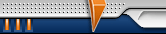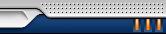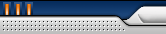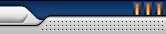|
Enable the (Hidden) Administrator Account on Windows 7 or Vista
Many people familiar with prior versions of Windows are curious what happened to the built-in Administrator account that was always created by default. Does this account still exist, and how can you access it?
The account is created in Windows 7 or Vista, but since it’s not enabled you can’t use it. If you are troubleshooting something that needs to run as administrator, you can enable it with a simple command.
Note: You really shouldn’t use this account for anything other than troubleshooting. In fact, you probably shouldn’t use it at all.
Enable Built-in Administrator Account
First you’ll need to open a command prompt in administrator mode by right-clicking and choosing “Run as administrator” (or use the Ctrl+Shift+Enter shortcut from the search box)
Now type the following command:
net user administrator /active:yes
You should see a message that the command completed successfully. Log out, and you’ll now see
...
Read more »
|
|
Kalau ada masalah PC atau Laptop yg mau di share silahkan di sini mungkin saya bisa bantu dan bisa bertukar ilmu okay bro....
|
|
SPEEDY (Internet) –> Modem ADSL (IP modem=192.168.1.1) –> (IP
ether1=192.168.1.2) Mikrotik Routeros (IP ether2=10.0.0.30) –> LAN
(IP LAN=10.0.0.1 s/d 10.0.0.29)
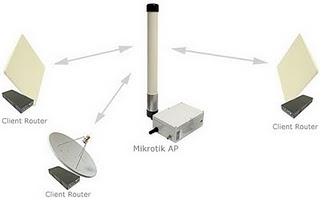 IP Address LAN, kita gunakan network 10.0.0.0/27 (transfer data =27 bit untuk maks 30 IP Address/komputer). Untuk Mikrotik RouterOS, kita perlu dua ethernet card. Satu (ether1 - 192.168.1.2/24) untuk sambungan ke Modem ADSL dan satu lagi (ether2 - 10.0.0.30/27) untuk sambungan ke LAN/switch. Untuk Modem ADSL, IP kita set 192.168.1.1/24. Pastikan Anda sebelum mengetikkan apapun, telah berada pada root menu dengan mengetikkan "/” Spoiler for selengkapnya: 1. Set IP untuk masing² ethernet card: ip address add address=192.168.1.2/24 interface=ether1 ip address add address=10.0.0.30/27 interface=ether2 Untuk menampilkan hasil perintah di atas ketikkan perintah berikut: ip addre ... Read more » |
|
...
Read more »
|
|
...
Read more »
|
|
...
Read more »
|